How to use GitHub
GitHub is a version control, file hosting service.
# How to set up GitHub on your computer
- Create an account at https://github.com/signup
- Download GitHub desktop from
https://desktop.github.com/
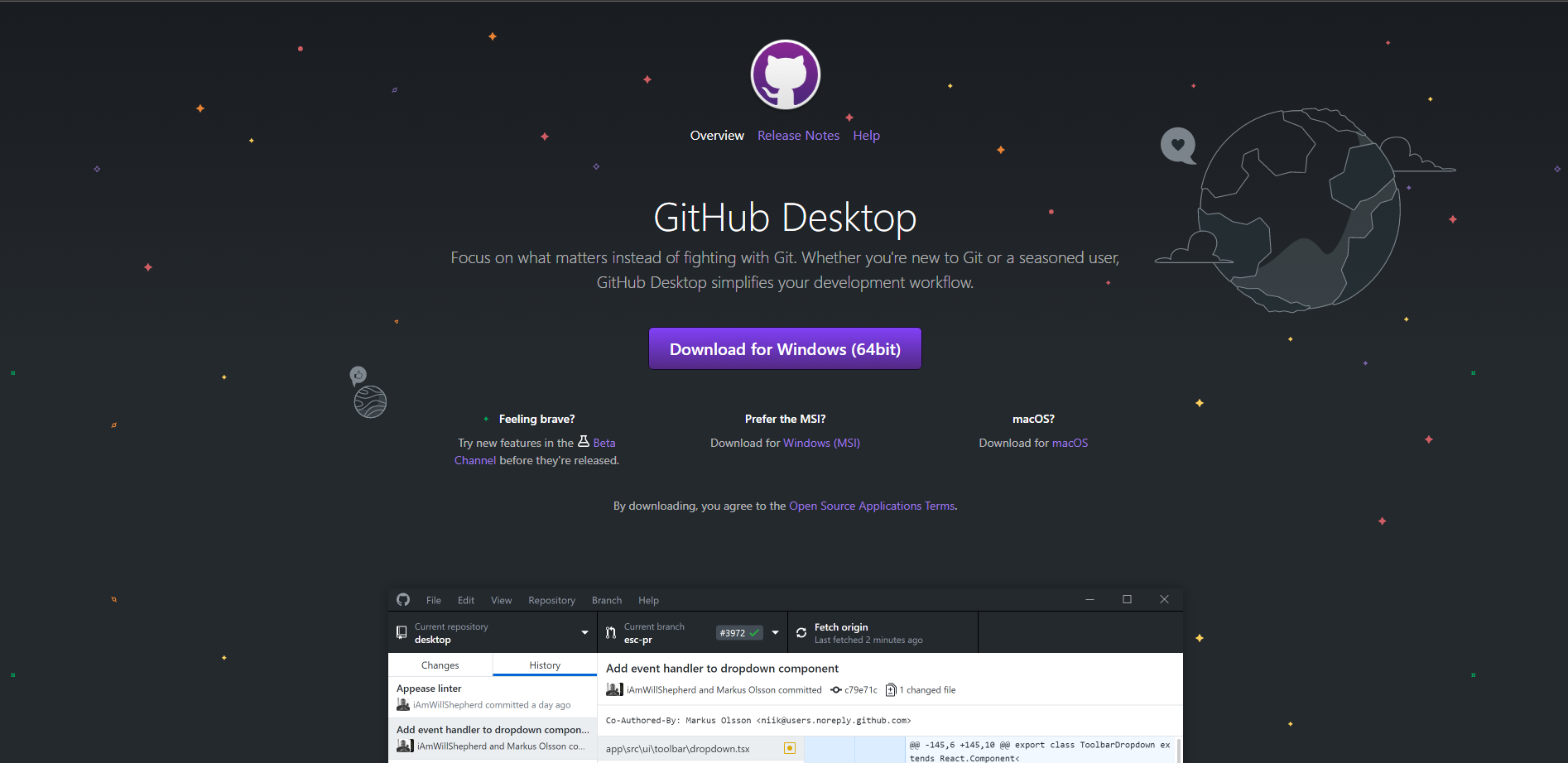
# Clone hive onto your computer,
Navigate to https://github.com/adamBacso/hive
Click the code button in the top right of the workspace
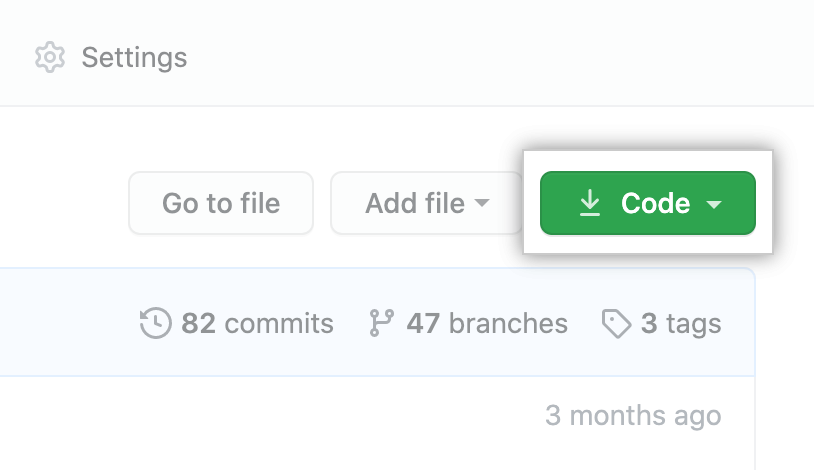
Select
Open with GitHub Desktop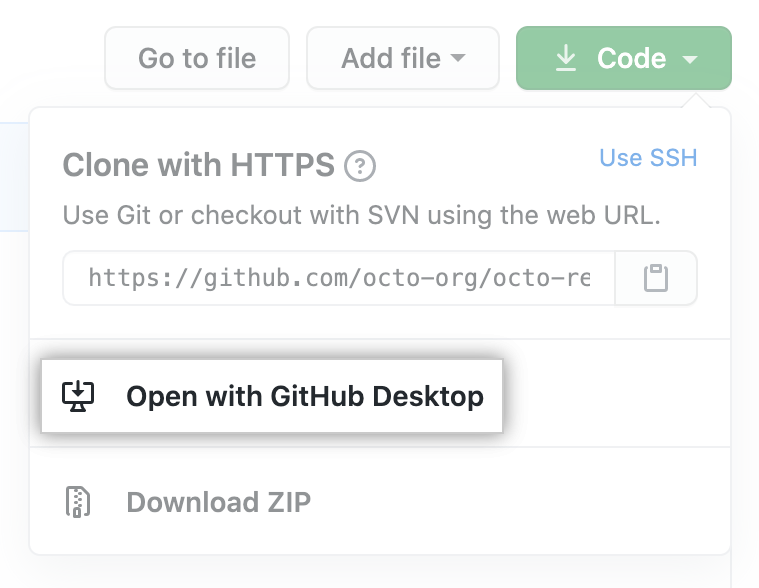
Choose where to save the repository, then select
Clone